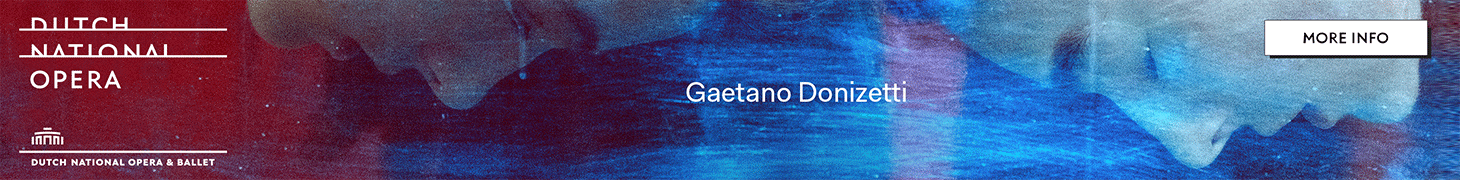[Update 5-Apr-2023: This article has now been comprehensively updated: see today's version]
[Update 13-Sep-2021: Apple has announced that it is buying Primephonic, intending to merge Primephonic's capabilities into Apple Music.]
Before the year 2000, it seemed like science fiction: a library of all the recorded music in the world which you could browse at will. After a few lawsuit-ridden fits and starts like Napster, Spotify launched their music streaming service in 2008, making the dream a reality. Today, Spotify has competition from the big players – Apple, Amazon, Google – as well as from several independents: listeners are truly spoilt for choice, even for audio only, without beginning to talk about the video options.
For classical music and opera lovers, however, there have been two glaring snags: metadata and quality. Classical music doesn’t fit neatly into the “Artist / Album / Track” schema used by most of the download and streaming providers, so seeking a particular artist playing a given work is hard. And classical music – particularly opera and large scale choral or symphonic works – has extremes of dynamic range and spectral detail which means that for discriminating listeners, highly compressed audio just doesn’t sound good enough.
To help you find your way through the music streaming maze, I’ve looked at six of the available services. Two of them, Idagio and Primephonic, have been created specifically for classical music listeners. The other four, Apple Music, Qobuz, Spotify and Tidal, cover all genres. As we’ll see, there are many different aspects to these services: their look and feel on the phone and the desktop, how you search, what audio quality they provide, their different ways of helping you choose what to listen to, and a number of special features. I’ll be considering some of the different ways in which classical and opera lovers might want to use these services and matching those needs against what they provide.
My method has been to set each service a number of tasks and see – after a bit of practise – how easy they were to accomplish. I then did some audio quality checks. I’ve shown the comparisons one topic at a time rather than trying to do a list of six comprehensive reviews. You can see a list of screenshots here.
Platforms
All six products have phone apps which permit you to download music for playing offline. All* have web players for use on the desktop. Apple, Idagio, Qobuz, Spotify and Tidal all have native macOS apps (in the case of Apple, this is also the operating system’s audio player, which allows you to include ripped CDs if you set it up correctly and buy some iCloud storage).
Range of music
The first question is a simple one: do you want to listen to classical music only, or do you want access to popular, jazz and other genres? If you want to listen to other genres and you’re not prepared to buy more than one subscription, then you have to rule out Idagio and Primephonic.
Within the classical arena, all the providers seem to have most of the tracks you will want to listen to, although there’s the odd exception on older music (one of my test albums, the Sutherland/Macneil 1961 Rigoletto, wasn’t visible on Primephonic). So I found little to choose between the services in this regard.
Finding a specific recording
If you’re looking for a specific recording and you know what the album cover looks like, finding it is fairly straightforward on all six services: you simply construct a search with enough terms. My examples were:
The 1961 Rigoletto with Joan Sutherland and Cornell MacNeil (obscure-ish recording of famous work)
The Boieldieu Harp Concerto played by Nicanor Zabaleta (obscure-ish work)
The 2019 Beethoven Emperor Concerto played by Martin Helmchen (recent award-winning recording of famous work)
Using “rigoletto macneil”, “boieldieu zabaleta” and “beethoven emperor helmchen” worked just fine. However, if you don’t know what the album cover looks like, it can be harder, especially on a phone. The exception is Idagio, which gives considerably more information (in smaller text) about each result.
Apple gave erratic search results on the Rigoletto, failing on some occasions to include it in search results in spite of the fact that it was clearly in its database.
Once you’ve found the recording, the next question is how much information you can see about it: this is one area where online streaming falls short of the CD or Vinyl experience of having substantial liner notes. A select number of record labels are beginning to upload PDF versions of their album notes for use with streaming services: for example, the Helmchen recording has a good PDF which can be downloaded from Idagio, Primephonic or Qobuz, all of whom show reasonable track credits (Qobuz also have a short review written in-house). Album credits on the other services are limited.
Choosing a recording of a specific work
If you are trying to compare recordings of a particular work, the classical specialists Idagio and Primephonic are the ones to go for. That’s because they’ve augmented the standard Artist / Album / Track metadata with their own data about composers and works, so you can narrow down your search results to the answers for the specific work you were looking for, eliminating extraneous clutter in a way that’s virtually impossible for the others.
All the platforms suffer from the problem that popular recordings of yesteryear are likely to have been released by their labels more than once, sometimes in different bundles, sometimes not. As a result, one’s results often include duplicated answers. Also, the date shown is usually the date of the album release, rather than the date of the performance (which is what one really wants to know). A search for Georg Solti on Apple Music yields releases for every year from 2020 backwards, even though Solti died in 1997.
Idagio and Primephonic have very similar interfaces: there is little to choose between them and I was able to make a successful comparison of multiple recordings for any given work on both. I found Idagio somewhat easier to work with, for a number of reasons. Firstly, the presentation of their results was clearer, using more text with a better representation of all the artists on an album: that’s particularly important for opera where I may want to know singers in several roles. Secondly, their browse is better at helping you to navigate long lists, largely because they don’t put in pictures, which slows you down and takes up space – and anyway, I can’t easily pick out a composer’s portrait out of dozens of others. Thirdly, Idagio seem to be slightly better at getting rid of duplicates.
All the other services give you a list of album covers with limited text, with the text there often too small for one to be able to distinguish easily between the various recordings. Tidal gave slightly more readable data than the others. As previously, the search on Apple performed poorly, giving only a handful or results when many more were available.
Learning about new releases
All the platforms have “new releases” sections. However, I couldn’t find a way to filter them by genre for Apple, Spotify or Tidal, making them close to useless for the classical listener. Being classical-only, Primephonic and Idagio don’t suffer from this problem, although their lists are curated, so you get different albums on the list.
The most flexible and usable “new releases” section is from Qobuz: you can filter by genre (or multiple genres, so I can choose “classical and jazz” or similar), and filter further between “all new releases”, “Qobuz grand selection”, “Still trending” or “Press awards”.
Discovering music
All these services allow you to create and edit your own playlists and to download music to your phone for offline use. They also all provide some means of suggesting music for you to listen to, but here, their methods and usefulness are greatly different.
Spotify is the king of AI in this area: their “Made for you” section does its best to generate recommended listening based on your previous history and “liked songs”. This has been problematic for me, since I use my Spotify account for Bachtrack-related work (such as this article) and it’s also connected to our shared Sonos box, so my listening history isn’t a safe guide to what I might want to listen to next. Spotify crowdsources most of their playlists rather than curating them, so things are somewhat hit and miss. Apple’s standard playlists didn’t look especially exciting, and their “For you” section didn’t do much for me out of the box (but then it doesn’t have any substantial history to go on). They do in fact have a good selection of classical playlists, but these are so deeply buried in the user interface that you’ll have to work hard to find them. Tidal's selection of classical playlists was much easier to find; they also asked me to provide a bunch of favourite artists at first sign-up and used this to generate a “Welcome mix” that was actually quite well chosen – a reasonable selection of familiar favourites and music that was new to me.
Idagio, Primephonic and Qobuz all put in some serious manpower into their playlist creation, rather than relying on AI. Primephonic playlists are probably the platform’s strongest asset: they provide dozens, grouped around different themes (such as countries or instruments): I’m more than happy to have my violin playlist created by Leonidas Kavakos, my oboe list by Albrecht Mayer, trumpet by Tine Thing Helseth and so on. Idagio has an even larger set of (generally shorter) playlists, which are arguably rich to a fault: there are so many that you need a two-level navigation system to browse them. Qobuz doesn’t match the specialists for quantity, but there’s still a fine selection both of lists curated by themselves and by some big name guests like Barbara Hannigan, Steve Reich and Naxos founder Klaus Heymann. They also do “panoramas”: long articles about a particular subject with playlists embedded.
All the services give you playlists by mood (“romance”, “duvet day”, “sad”, “at work”, “no-stress zone”, etc). None of the classical ones managed to convince me that they were anything other than “mostly harmless”.
Stop press: yesterday, February 2nd, Primephonic launched a feature to give an in-app listening guide: the idea is that as you listen to a piece, panels pop up telling you interesting things about the passage being played. I haven't been able to evaluate this, but if the texts are well chosen, they could be interesting to some listeners.
Audio quality
Everyone’s audio gear is different and everyone’s ears are different. In fact, my own ears are different from how they were thirty years ago, which is a known age-related thing. But with those caveats in mind, here is my take on audio quality for these services.
Firstly, I’m going to assume that your hi-fi setup (audio interface and headphones or amplifier and loudspeakers) is up to a good quality: if you’re listening to the music through your computer’s built-in speakers or the earphones that came with your phone, there is simply no need to worry about the quality of the stream: these services will all sound similar. (I use an Audiolab MDAC with Genelec powered loudspeakers, and Beyerdynamic headphones).
Next, it’s truth drug time: if I’m not listening really, really carefully, 320kbps MP3 is good enough for me. If I’ve got music playing while I’m in the kitchen cooking, I’m not going to be focused on the fine details of the breath in Stuart Skelton’s voice, the buzz and slight slap as the bows come off the strings of musicAeterna's double basses, or the way Víkingur Ólafsson’s piano reverberates gently when he’s let the pedal up.
If I am listening seriously with 100% focus, I can hear all these things better when playing back in one of the “lossless compression” (aka “FLAC”) formats provided by Qobuz or Idagio (as standard) or Primephonic or Tidal (at a premium). Even when concentrating hard, I did not succeed in convincing myself that I needed anything better than 44.1 kHz 16-bit FLAC (aka CD quality). Qobuz, Primephonic and Tidal provide this on some tracks: HiFi magazines claim that this matters a lot, so I can only defer to those readers with more sensitive ears than mine.
Based on that, I would pay the extra for one of the FLAC options (which rules out Spotify and Apple Music), but I wouldn’t be making the availability of 24-bit FLAC a dealbreaker.
Quirks
At one point or another in these tests, I have succeeded in crashing every one of these apps – not frequently, but once in a while. I can’t honestly say that any one was sufficiently more fragile than the others to affect my final choice, although Apple was the only one that actually required a computer reboot in order to start playing music again.
Qobuz and Idagio’s web players aren’t perfect at playing consecutive tracks without a break (which can cause a clunk mid-bar in some opera albums). Apple, Qobuz and Tidal’s macOS apps all suffered from a slight break.
Both Spotify and Qobuz give a list which is called “Recent searches”, but is actually a list of “Recent search results” which doesn’t allow you to go back and re-run the search.
Pricing
Detailed pricing is in the appendix. For almost everyone, the price is 10 per month of any of £/$/€ (bad luck to UK readers, whose pricing is 12% higher than the Europeans and 36% higher than the Americans, for no reason whatsoever other than arithmetic convenience). The exception is Qobuz, whose starting price is 15, with FLAC quality as standard. Primephonic is also 15 for FLAC, Tidal is 20.
Idagio don't give a GBP price, so you pay the Euro price in the UK. The prices I've given refer to buying through their website: buying the equivalent on Apple's App Store or Google Play is more expensive.
Spotify, Apple, Tidal and Qobuz all have family plans for up to six people living under the same roof. Spotify and Apple have half price plans for students.
Caveat
If you want/need to integrate your music service with specialist streaming hardware (for example, I use Sonos) or voice control hardware (such as Alexa), you’ll need to ensure that the integration works. I haven’t either the space or time to review all the possibilities in this article.
Roll of drums... My choices
Best for musical omnivores: Qobuz
Unlike Idagio and Primephonic, Qobuz have stuck with the Artist/Album/Track model and have not systematically enhanced their metadata with full Composer/Work data. But within that constraint, classical content is presented considerably better than any of Apple, Spotify or Tidal, with plenty of interesting editorial material. Audiophiles can’t complain, either, with many albums available in better-than-CD quality.
If you can afford the 50% more that this will cost you than Spotify, Apple or Tidal’s basic plan, I think it’s well worth the extra. If that’s too much for you, I would recommend Tidal’s standard plan.
Best for classical-only: Idagio
If you only listen to classical or if you’re prepared to pay for more than one subscription, Idagio has the edge. The flexibility of their search and the richness with which the results are presented is unrivalled, and it’s supplemented by an excellent range of editorial material, including playlists from a whole variety of classical stars.
Caveats: if you’re an audiophile for whom CD quality FLAC just isn’t good enough, go for Primephonic or Qobuz. And if you need a family plan, that rules out Primephonic.
Tight budget for two: Spotify
If you’re not too bothered about any of the feature differences and money is your biggest concern, Spotify’s two person family plan is about the best you’ll get. Unless, that is, you’re a student, in which case Apple and Spotify’s student plans are for you, with Apple slightly ahead by virtue of bundling in some of their other products.
So that’s it from me. Whichever streaming provider you choose, do tell us about your experiences by adding a comment below (if you want to go public) or using the contact form (if you don’t). Either way, there’s a world of great music out there on tap and I hope you enjoy it to the full.
Appendix: Comparison data
Idagio | Primephonic | Qobuz | |
Non-classical | No | No | Yes |
Max quality | FLAC 16b 44.1kHz | FLAC 24b 92kHz | FLAC 24b 192kHz |
Price pm/pa | €10 | £10/99 | £15/150 |
Family plan | No | No | £25/250 for 6 |
Web player | Yes | Yes | Yes |
macOS app | Yes | No | Yes |
Ad-funded version | Yes | No | No |
Apple | Spotify | Tidal | |
Non-classical | Yes | Yes | Yes |
Max quality | 256 kbps AAC | 320 kbps MP3 | FLAC 24b-96k |
Price pm/pa | £10 | £10 | £10 std |
Family plan pm | £15 for 6 | £15 for 6 £13 for 2 | No |
Web player | No | Yes | Yes |
macOS app | Yes | Yes | Yes |
Ad-funded version | No | Yes | No |
*Update: 2021-02-08: Thanks to @GenevieveBells on Twitter for pointing out that Apple *do* have an in-browser web player along with all the others. I've changed out the "all except Apple".